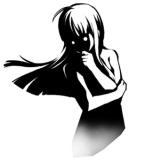Megazeux is pretty much unplayable on Debian Stretch i386, taking up 99% CPU just showing the black screen when no game is loaded. I can't even navigate the file menu due to the 10 seconds per frame performance.
I've tried SDL2 and 1.2 modes, no dice. Not sure what to do here. Exiting the program takes minutes.
Tried all video modes, they all seem to do nothing.
| Report ID | 706 | Title | Massive Slowdown on i386 Debian, virtually unplayable |
| Product | MegaZeux Bugs | Status | Confirmed (Severity 3 - Medium) |
| Version | GIT | Fixed in | - |
| Introduced In Version | ---- | Operating System | Debian i386 |
Page 1 of 1
Report ID #706: Massive Slowdown on i386 Debian, virtually unplayable
Page 1 of 1
Replies (1 - 5)
#2
 Dr Lancer-X
Dr Lancer-X 
Posted 30 December 2017 - 11:38 AM
There is a simple way to test whether you are using the GLSL video mode (the default) or not, and you should be able to do this even with 10 seconds per frame performance.
Start MZX, when the file menu comes up press escape, then press F2. That will bring up the game settings menu. Look for a setting called 'Scaling shader'. If that is present then you are using GLSL. If it is not present you are using anything other than GLSL. GLSL would explain the performance problems on your netbook- if you don't have a capable video card some distributions of Linux choose to emulate it, getting absolutely terrible performance (and exacerbated by the fact that most computers this happens on aren't that fast to begin with).
If you are getting terrible performance even on the software video mode, and it's actually the software video mode (the scaling shader setting is not present in the F2 menu) then there is a different problem.
Start MZX, when the file menu comes up press escape, then press F2. That will bring up the game settings menu. Look for a setting called 'Scaling shader'. If that is present then you are using GLSL. If it is not present you are using anything other than GLSL. GLSL would explain the performance problems on your netbook- if you don't have a capable video card some distributions of Linux choose to emulate it, getting absolutely terrible performance (and exacerbated by the fact that most computers this happens on aren't that fast to begin with).
If you are getting terrible performance even on the software video mode, and it's actually the software video mode (the scaling shader setting is not present in the F2 menu) then there is a different problem.
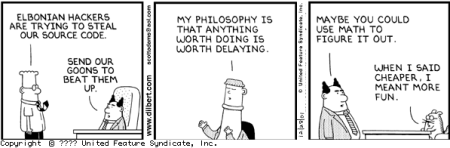
<Malwyn> Yes, yes. Don't worry I'd rather masturbate with broken glass than ask you for help again. :(
#3
 Lachesis
Lachesis 
Posted 31 December 2017 - 07:21 PM
If there's a platform-independent or simple way to detect this and turn off GLSL, it would probably be a good addition. We switched to GLSL as our primary renderer on the premise that any computer will either be able to use it properly or will fail and fall back. We didn't realize that there's a third categoryŚnot supporting GLSL but attempting clever (read: stupid) tricks like this instead of giving up.
"Let's just say I'm a GOOD hacker, AND virus maker. I'm sure you wouldn't like to pay for another PC would you?"
xx̊y (OST) - HELLQUEST (OST) - Zeux I: Labyrinth of Zeux (OST) (DOS OST)
w/ Lancer-X and/or asgromo: Pandora's Gate - Thanatos Insignia - no True(n) - For Elise OST
MegaZeux: Online Help File - Keycode Guide - Joystick Guide - Official GIT Repository
xx̊y (OST) - HELLQUEST (OST) - Zeux I: Labyrinth of Zeux (OST) (DOS OST)
w/ Lancer-X and/or asgromo: Pandora's Gate - Thanatos Insignia - no True(n) - For Elise OST
MegaZeux: Online Help File - Keycode Guide - Joystick Guide - Official GIT Repository
#4
 Lachesis
Lachesis 
Posted 10 January 2018 - 05:19 AM
Updating status to: Confirmed
Updating severity to: 3 - Medium
Updating severity to: 3 - Medium
"Let's just say I'm a GOOD hacker, AND virus maker. I'm sure you wouldn't like to pay for another PC would you?"
xx̊y (OST) - HELLQUEST (OST) - Zeux I: Labyrinth of Zeux (OST) (DOS OST)
w/ Lancer-X and/or asgromo: Pandora's Gate - Thanatos Insignia - no True(n) - For Elise OST
MegaZeux: Online Help File - Keycode Guide - Joystick Guide - Official GIT Repository
xx̊y (OST) - HELLQUEST (OST) - Zeux I: Labyrinth of Zeux (OST) (DOS OST)
w/ Lancer-X and/or asgromo: Pandora's Gate - Thanatos Insignia - no True(n) - For Elise OST
MegaZeux: Online Help File - Keycode Guide - Joystick Guide - Official GIT Repository
#5
 Lachesis
Lachesis 
Posted 28 February 2018 - 03:56 AM
Lancer-X added a patch to address this in GIT 84936f4. This patch fixes the issue for my virtual machines that were affected by the same issue, but since it's very specific, it won't necessarily fix this for everyone.
"Let's just say I'm a GOOD hacker, AND virus maker. I'm sure you wouldn't like to pay for another PC would you?"
xx̊y (OST) - HELLQUEST (OST) - Zeux I: Labyrinth of Zeux (OST) (DOS OST)
w/ Lancer-X and/or asgromo: Pandora's Gate - Thanatos Insignia - no True(n) - For Elise OST
MegaZeux: Online Help File - Keycode Guide - Joystick Guide - Official GIT Repository
xx̊y (OST) - HELLQUEST (OST) - Zeux I: Labyrinth of Zeux (OST) (DOS OST)
w/ Lancer-X and/or asgromo: Pandora's Gate - Thanatos Insignia - no True(n) - For Elise OST
MegaZeux: Online Help File - Keycode Guide - Joystick Guide - Official GIT Repository
#6
 Lachesis
Lachesis 
Posted 01 May 2021 - 10:28 PM
As of GIT d2026c7a, on top of the existing behavior of blacklisting the Mesa software renderers, MZX now defaults to a software-based GLSL variant renderer that performs much more reasonably on lower-end PCs than the hardware GLSL renderer. This should pretty much be the end of performance issues with the default renderer.
"Let's just say I'm a GOOD hacker, AND virus maker. I'm sure you wouldn't like to pay for another PC would you?"
xx̊y (OST) - HELLQUEST (OST) - Zeux I: Labyrinth of Zeux (OST) (DOS OST)
w/ Lancer-X and/or asgromo: Pandora's Gate - Thanatos Insignia - no True(n) - For Elise OST
MegaZeux: Online Help File - Keycode Guide - Joystick Guide - Official GIT Repository
xx̊y (OST) - HELLQUEST (OST) - Zeux I: Labyrinth of Zeux (OST) (DOS OST)
w/ Lancer-X and/or asgromo: Pandora's Gate - Thanatos Insignia - no True(n) - For Elise OST
MegaZeux: Online Help File - Keycode Guide - Joystick Guide - Official GIT Repository
Page 1 of 1
1 User(s) are reading this issue
1 Guests and 0 Anonymous Users
Powered by IP.Tracker 1.3.2 © 2025 IPS, Inc.

 Help
Help