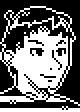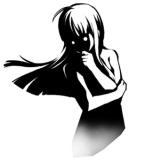"What's the command that does X" questions Post them here.
#32

Posted 08 December 2006 - 07:06 PM
Alright 2 questions down, 375 to go.
With current versions of MZX, is there a way to make your own actual in game save files. As opposed to 'SAVE STATE'?
In other words rather than pressing 'F?' is there a way I could bring up a graphic that could say Do you want to save? and if you choose yes it will save it and you could quit the game and come back to it?
Uniquesoft
#33

Posted 08 December 2006 - 07:24 PM
set "example.sav" to "save_game"
set "example.sav" to "load_game"
#34

Posted 08 December 2006 - 09:16 PM
<Exophase> HES STEALING MAH AIRSHIP!!!!!!11111111
#35

Posted 08 December 2006 - 11:11 PM
The save menu I rigged up for SFmzx uses a console rpg style save slot system, it looks really pretty but it was annoying as fuck to code and test what with the multiple statistical and graphical bits of info that are displayed pre loading. Even with a more simple engine though be VERY through on your testing, a critical bug in a custom save game system compounds any other serious bugs found in the game by removing the players ability to reload and circumvent an error, this would likely make your game unplayable and very frustrating. Good luck ^^
This post has been edited by KenOhki2112: 08 December 2006 - 11:15 PM
<Cybersilver> "All my sugestions are for FUTER VERSIONS. Say it with me Fu-ter futer. Yep..."
9-21-2009, SFMZX game play video: HERE
Risu2112
#36

Posted 08 December 2006 - 11:15 PM
KenOhki2112, on Dec 8 2006, 05:11 PM, said:
What are you talking about, there's explicitly a label called "justloaded" =(
<Exophase> HES STEALING MAH AIRSHIP!!!!!!11111111
#38

Posted 08 December 2006 - 11:16 PM
what?
Edit: oh god so many wasted hours :<
This post has been edited by KenOhki2112: 08 December 2006 - 11:19 PM
<Cybersilver> "All my sugestions are for FUTER VERSIONS. Say it with me Fu-ter futer. Yep..."
9-21-2009, SFMZX game play video: HERE
Risu2112
#39

Posted 09 December 2006 - 09:27 PM
I can't remember how to change the color of the built in text.
So
* c03 "blah blah blah"
I want it to display at the bottom of the screen as well.
Sorry guys....
Uniquesoft
#40

![]() Posted 09 December 2006 - 10:20 PM
Posted 09 December 2006 - 10:20 PM
message row # (sets the row on which * text appears)
set mesg column # (sets the column on which * text appears)
<img src="http://ross.box43.net/sig.php/sig.png" border="0" class="linked-sig-image" />
#41

Posted 09 December 2006 - 11:22 PM
Uniquesoft
#42

Posted 10 December 2006 - 12:15 AM
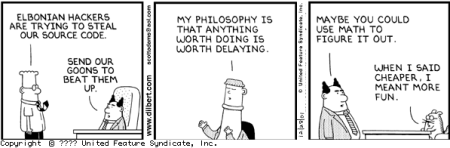
<Malwyn> Yes, yes. Don't worry I'd rather masturbate with broken glass than ask you for help again. :(
#43

Posted 15 December 2006 - 07:17 PM
i.e.
player_x = ?
player_y= ?
something like that?
Uniquesoft
#44

Posted 15 December 2006 - 07:30 PM
"Oh, and RTFM!"
..Ignorance is to be unaware of the truth.
....Incompetence is to be unable to grasp the truth.
......And escape is to run away from the truth.
It is useless to run, since the truth is right next to you.
-Wervyn
#45

Posted 15 December 2006 - 11:41 PM
http://www.digitalmz...showtopic=11442
This post has been edited by T-bone6: 16 December 2006 - 12:08 AM
#46

Posted 15 December 2006 - 11:45 PM
EDIT: Retest, removed somewhat erroneous stuff previously here.
<Exophase> HES STEALING MAH AIRSHIP!!!!!!11111111
#47

Posted 16 December 2006 - 12:08 AM
This post has been edited by T-bone6: 16 December 2006 - 12:27 AM
#48

Posted 24 December 2006 - 02:30 AM
1. What is the key to take a screenshot in MZX, and where does it save them?
2. I am making a "locked questionnaire" of sorts, meaning that the player has to answer some questions before they can play the game. After they get them all right, I want the questionnaire to "die", then save the ".mzx" file so that it never pops up again. Wasn't there some kind of "SAVE_WORLD" command?
#49

Posted 24 December 2006 - 02:44 AM
set "example.mzx" to "save_game"
Or something like that. I forogt.
This post has been edited by Goshi: 24 December 2006 - 02:45 AM
#50

![]() Posted 24 December 2006 - 03:01 AM
Posted 24 December 2006 - 03:01 AM
EDIT: the advantage of this method is that you only have to delete the data file when you want to clear the questionaire information, not the entire world.
<img src="http://ross.box43.net/sig.php/sig.png" border="0" class="linked-sig-image" />
#51

Posted 24 December 2006 - 03:02 AM
RyanThunder, on Dec 24 2006, 02:30 AM, said:
set "example.mzx" "save_world"
#52

Posted 24 December 2006 - 08:08 PM
RoSS, on Dec 23 2006, 11:01 PM, said:
EDIT: the advantage of this method is that you only have to delete the data file when you want to clear the questionaire information, not the entire world.
Would you mind showing me how to do this?
#53

![]() Posted 25 December 2006 - 12:35 AM
Posted 25 December 2006 - 12:35 AM
: "justloaded" set "question.txt" "FREAD_OPEN" set "$string" "FREAD" set "" "FREAD_OPEN" if "$string" != "FREAD" "fileexists" . "File doesn't exist. Do questionaire." . "..." . "The following writes the questionaire to the file:" set "question.txt" "FWRITE_OPEN" set "FWRITE_COUNTER" "question1answer" set "FWRITE_COUNTER" "question2answer" set "FWRITE_COUNTER" "question3answer" . "..." set "" "FWRITE_OPEN" : "fileexists" set "question.txt" "FREAD_OPEN" set "question1answer" "FREAD_COUNTER" set "question2answer" "FREAD_COUNTER" set "question3answer" "FREAD_COUNTER" . "..." set "" "FREAD_OPEN"
where question1answer (etc) are the counters you're using for the answer to the first question of the questionaire, etc.
It might look pretty complicated but it's pretty simple when you actually try to break it down.
We start by trying to open the file. We then try to read from it. If the file doesn't exist, it'll put the word "FREAD" in $string instead of the value of FREAD. Trying to open a blank-named file essentially closes the file for writing or reading from the beginning again.
If the file is shown not to exist, it goes through the questionaire, and writes the counters obtained one at a time into the file. Reading works similarly.
I think this should work, but I haven't tested it and I don't honestly use file IO (or robotic... =/) that much these days, so there might be a small semantic error somewhere, but that's the general idea.
<img src="http://ross.box43.net/sig.php/sig.png" border="0" class="linked-sig-image" />
#54

Posted 27 December 2006 - 09:31 PM
If c?? overlay p?? x y "go"
Uniquesoft
#55

Posted 27 December 2006 - 09:56 PM
cwags55, on Dec 27 2006, 09:31 PM, said:
If c?? overlay p?? x y "go"
I don't believe there is, but what you can do is set "overlay_x" and "overlay_y" to the x and y you want to reference from, and the colour and char at that point on the overlay will appear in the counters "overlay_color" and "overlay_char".
#56

Posted 28 December 2006 - 08:20 AM
Quote
Does NOT exist, use something like this:
Quote
set "overlay_y" to y
if "(('overlay_color'= COLOR) a ('overlay_char'= CHAR))" = 1 then "go"
If you don't understand that - here's some more details:
Say you have a happy face (character #002) and he's white (color #015) at the location 3x 5y:
Quote
set "overlay_y" to 5
if "(('overlay_color'= 15) a ('overlay_char'= 2))" = 1 then "go"
"15" = color #015
"2" = char #002
"=1" just means "if true then go to label 'go'
If you want to check if that happy face is NOT there just change the 1 to a zero.
This post has been edited by T-bone6: 28 December 2006 - 08:24 AM
#57

Posted 28 December 2006 - 08:45 AM
Quote
set "vco&thisx&,&thisy&" to 31
This post has been edited by T-bone6: 28 December 2006 - 08:46 AM
#59

Posted 03 January 2007 - 02:36 PM
<pyro1588> "welcome to australia, can i help you find what you're looking for?"
<Tox> pyro1588, I'm giving you the most reproachful of glares right now.
--------
Go show those nutty Koreans what us crazy Europeans are made of pirate.gif pirate.gif pirate.gif - Saike
<exophase> The old Commodore strategy of, "Go friggin' bankrupt!"
<wervyn> Go away! I'm writing the same engine I always do!
#60

Posted 04 January 2007 - 09:50 AM

 Help
Help